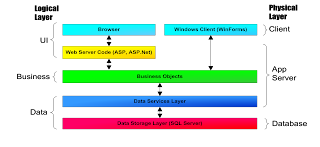Sunday, September 27, 2009
Session Management in asp.net
There are 2 types State Management:
1. Client – Side State Management
This stores information on the client's computer by embedding the information into a Web page, a uniform resource locator(url), or a cookie. The techniques available to store the state information at the client end are listed down below:
a. View State – Asp.Net uses View State to track the values in the Controls. You can add custom values to the view state. It is used by the Asp.net page framework to automatically save the values of the page and of each control just prior to rendering to the page. When the page is posted, one of the first tasks performed by page processing is to restore view state.
b. Control State – If you create a custom control that requires view state to work properly, you should use control state to ensure other developers don’t break your control by disabling view state.
c. Hidden fields – Like view state, hidden fields store data in an HTML form without displaying it in the user's browser. The data is available only when the form is processed.
d. Cookies – Cookies store a value in the user's browser that the browser sends with every page request to the same server. Cookies are the best way to store state data that must be available for multiple Web pages on a web site.
e. Query Strings - Query strings store values in the URL that are visible to the user. Use query strings when you want a user to be able to e-mail or instant message state data with a URL.
2. Server – Side State Management
a. Application State - Application State information is available to all pages, regardless of which user requests a page.
b. Session State – Session State information is available to all pages opened by a user during a single visit.
Both application state and session state information is lost when the application restarts. To persist user data between application restarts, you can store it using profile properties.
one more intresting link is there..
http://www.codeproject.com/KB/aspnet/SessionManagementAspNet.aspx
Monday, August 24, 2009
Jai Hind "ISRO Bhuwan"
News

But there is something special in Bhuvan that keeps Google Earth and Wikimapia aside. Bhuvan will have a greater zooming efficiency that will help you recognize details upto a 3 storey building and all its data will be updated every year, unlike Google and Wikimapia which updates in every 4 years.
As per official sites and TOI:
Bhuvan allows you to zoom far closer than the aerial view from a chopper. If Google Earth shows details upto 200 meters distance and Wikimapia upto 50 meters, Bhuvan will show images upto 10 meters, which means you can easily see details upto a three floor high building and also add information.
SO See is it better than google earth ?
JaiHind ...
DHTML Introduction
* HTML
* JavaScript
* CSS
For better under standing of the DHTML.
DHTML stands for Dynamic HTML.
According to the World Wide Web Consortium (W3C):
"Dynamic HTML is a term used by some vendors to describe the combination of HTML, style sheets and scripts that allows documents to be animated."
DHTML Technologies
HTML 4
The W3C HTML 4 standard has rich support for dynamic content:
* HTML supports JavaScript
* HTML supports the Document Object Model (DOM)
* HTML supports HTML Events
* HTML supports Cascading Style Sheets (CSS)
DHTML is about using these features to create dynamic and interactive web pages.
JavaScript
JavaScript is the scripting standard for HTML.
DHTML is about using JavaScript to control, access and manipulate HTML elements.
You can read more about this in the next chapter of this tutorial.
HTML DOM
The HTML DOM is the W3C standard Document Object Model for HTML.
The HTML DOM defines a standard set of objects for HTML, and a standard way to access and manipulate them.
DHTML is about using the DOM to access and manipulate HTML elements.
You can read more about this in a later chapter of this tutorial.
HTML Events
The W3C HTML Event Model is a part of the HTML DOM.
It defines a standard way to handle HTML events.
DHTML is about creating web pages that reacts to (user)events.
You can read more about this in a later chapter of this tutorial.
CSS
CSS is the W3C standard style and layout model for HTML.
CSS allows web developers to control the style and layout of web pages.
HTML 4 allows dynamic changes to CSS.
DHTML is about using JavaScript and DOM to change the style and positioning of HTML elements.
You can read more about this in a later chapter of this tutorial.
Deklarit tool for .net overview
Introduction about the tool Deklarit(Data Modeling tool based on .net concept)
> DeKlarit is the Model Driven tool that combines agile database modeling, declarative business rules, automatic code generation and seamless integration with Microsoft Visual Studio.
>DeKlarit is the unique data modeling and code generation tool that enables you to concurrently generate and maintain the data model, the data access and the business logic layers of your .NET-connected applications.
>The DeKlarit Add-ins provides a complementary toolset to generate from components to complete presentation or web services layers. DeKlarit is fully integrated into Visual Studio .NET.
Why DeKlarit?
- An automatic way of building complex applications incrementally with efficient change management
- A Rapid Application Development tool for the business rules and data access layers.
- No need for expertise in database design or building middle tier components. It allows you to focus on the rest of the application.
- Support for both Microsoft SQL Server and Oracle
Projects can be generated in C# or Visual Basic .NET
-------Main Features of Deklarit
- Provide an intuitive way to model your business entities
- Creates and maintains a normalized database schema
- Generates the Business Logic and Data Access layers as a set of ADO.NET strongly typed DataSets and DataAdapters
- Has a Declarative business rule language,these rules are declared, not written in procedural code
so as to enable a higher level of definition of your business
- Includes a Database reverse engine tool
- Supports Database refactoring